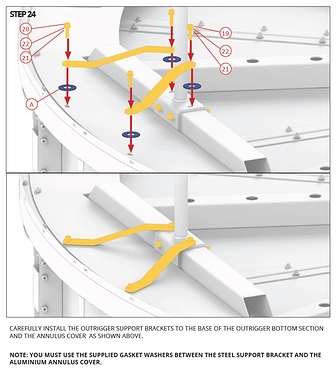Hey all,
I’m an Industrial Designer working specifically in the lighting/luminaire industry. I thought it would be fun to share some of my renders and see what others have done/what tips people might have for luminaire rendering!
Achieving realistic visuals of acrylic diffuser materials has always been a challenge. I find that every time I render products with this material I end up tweaking the settings from what I previously saved! Anyone have any secrets for achieving gloss/frosted opal acrylic diffusers?
3 Likes
Hey Andrew! Love the renderings, the black light fixture on the textured wall looks really good. I do a lot of work with high output lighting for emergency vehicles (bright white scene lights and colored warning lights) and seem to always be having to tweak the lens materials and lights when I just ever so slightly change any part of a scene. Lighting is such a challenge with rendering but a fun one. I find that sometimes I have to adjust a material to be technically inaccurate to the material we really use, to achieve a more photorealistic look. Here are some recent renderings, I’ve been working on some studio setups with the lights and some renderings to show how our lightbar disassembles, hopefully will be working on some animations with it soon!
2 Likes
They look awesome! I’ve found the same too, I need to fine tune the materials to an unrealistic unlit appearance for them to look realistic when lit. I scan and work with a lot of .ies files too which can be tricky to get the render to represent the file correctly. If I put the .ies behind a diffuser or in a lamp shade then it doesn’t behave how it should (because it’s already been scanned in a diffuser or lamp shade). Would be great to be able to have an option for .ies files to exclude certain bodies in the scene so I can control how they behave better!
Those models in your renders have got to be some detailed CAD! I haven’t found a need for animations in my workplace but I do use the toon materials regularly to make nice detailed and clear instructions. Is that something you would also do with the lightbar assembly/disassembly?
1 Like
Now that is neat, I haven’t worked with .ies files before! I usually work with the area light material for our scene lights (and the warning lights like I showed above) and add our calculated lumen data to control it. I do have a harder time with the scene lights though because ours are such high powered lights that are meant to light up large areas off the sides of firetrucks so fighting fireflies gets tricky and sometimes I just have to adjust for best rendering looks. I wonder if they could implement some of those controls you mentioned with the .ies though, it would make sense and hopefully help with your scenes!
Our mechanical engineer builds out our models in SolidWorks and then passes the files off to me to work with in keyshot, he does a great job with the models! I actually got my start with keyshot using toon materials in our instruction manuals and I think we still don’t use it quite to the extent we can, I think this year with our new products we should be able to push it further but I do quite like the way you have used it there and it gave me some ideas on how we can use it a bit better in ours! I have almost finished the materials masterclass that will gibbons made and now that I have a better understanding of using the toon material properties I think our manuals will get quite a bit better.
As far as the animation goes we are going to try and use it on our social channels and for our presentations as more of an education tool to visually show how our product is different, most lightbars are all one big housing piece with lots of components in it and ours is very different with individual modular components and some other unique features. We used some basic renderings in our catalog to try and show some of it but I think making some educational animations will help immensely with people grasping some of the newer concepts!
1 Like